How I use Notion as a Developer
I used to just treat Notion like any other note-taking app before I learned how powerful it is.
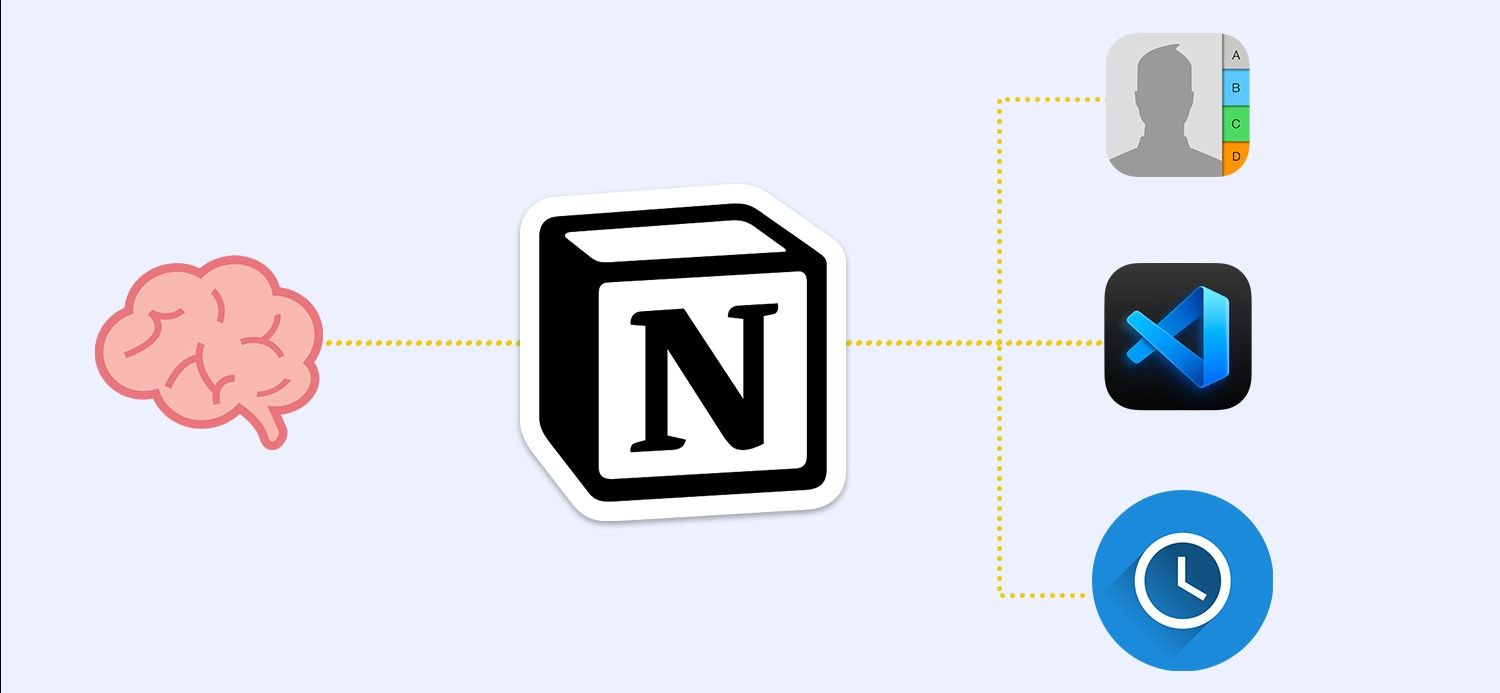
Notion has become an indispensable tool for many people, developers included. Offering a versatile platform to streamline workflows and stay organized, it's no wonder I use it every day as a developer. Just to get this out of the way, this isn't sponsored, I just love the product and want to share my genuine experience and insights with you.
In my time using the app I have discovered numerous ways to leverage Notion's features to enhance my productivity and efficiency. In this blog post, I will share how I use Notion to stay productive, efficient in my work, and organized in my personal life.
Let's start with productivity. I like minimizing my digital tentacles, by having very few places and software where I store my notes and dump a part of my brain, more on this later. I like having a single point of reference and then if need be, having that connect to other parts or software that I use. For example, right when I open up Notion I have my nerve center.
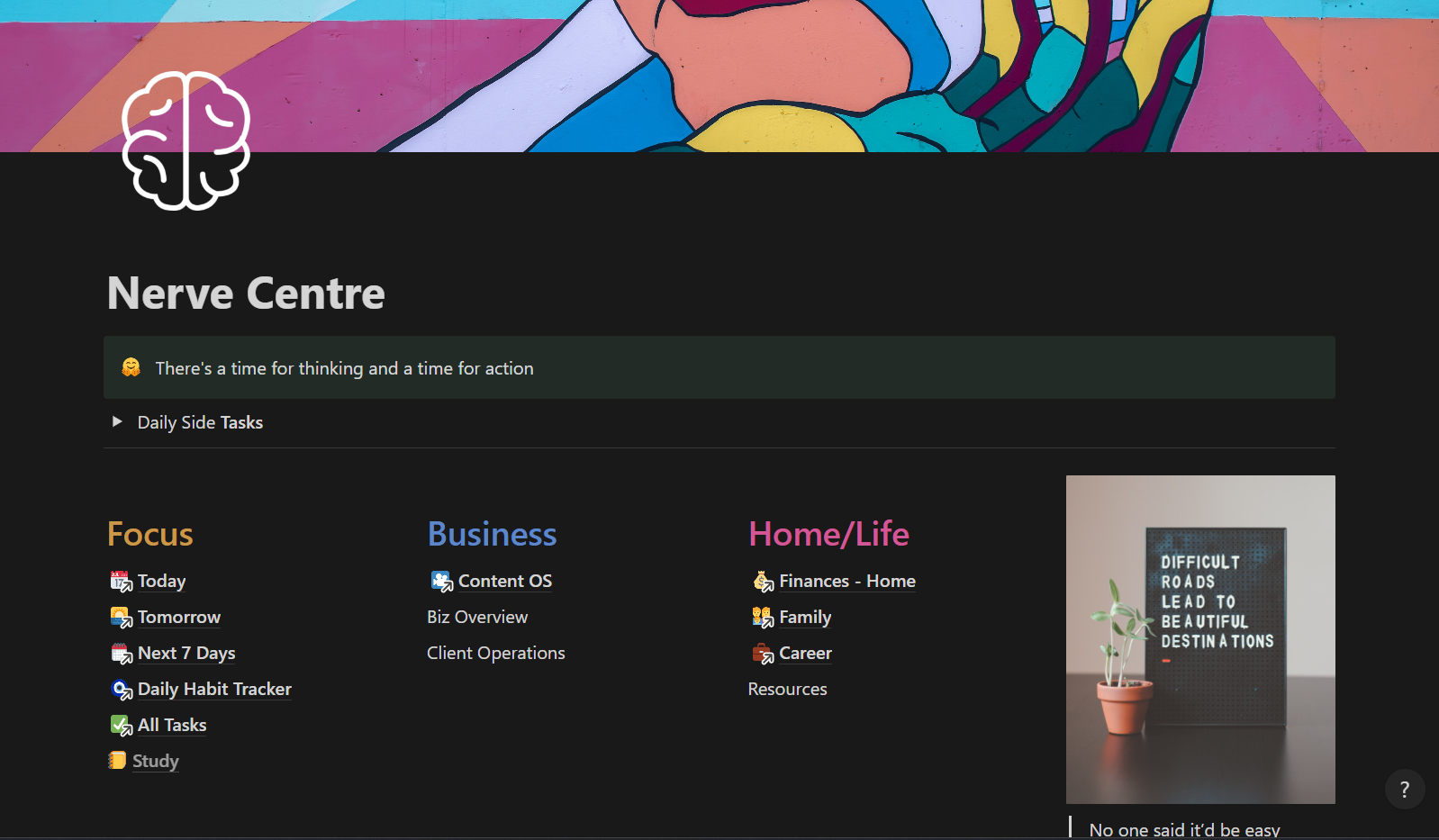
Anything that I really care about daily is connected to this single point. From here I can for instance dive into one section and go deeper if I want to. Let's take a practical example. Under the Home/Life, I have the careers backlink which takes me to a page that hosts a few databases where I keep track of recruiters and jobs I have applied to and in which process of the job application I am in. Another example is the Focus main section which details all the tasks, including tasks embedded with a project, daily tasks, or tasks related to my content creation. From here I can make sure I am up-to-date with everything, every day.
Next, let's look at efficiency in my work.
Notion allows me to create a centralized repository for all my project work and most importantly some bugs I encounter in the projects. I usually create a dedicated workspace for each project, where I store important information such as project requirements, design assets, and meeting notes. This way, I can easily access and share project-related information with my clients, ensuring everyone stays on the same page.
Also, Notion's flexible database structure enables me to create powerful task management systems without leaving the app. I use the Kanban board feature to visualize my workflow and track the progress of various tasks. I can customize columns according to my project's needs, and by simply dragging and dropping tasks between columns, I can easily manage and prioritize my work.
Finally, let's talk about how I organize my personal life around it.
I used to just treat Notion like any other note-taking app before I learned how powerful it is. I used to just randomly create a notes page and a single database and just stuff things in there till it became disorganized and created another notes page and repeated this cycle.
But after listening to Tiago Forte's Building a second brain video, my mindset changed. I began diving deep into how I could optimize my use of the app to structure the things that matter to me and by getting inspired by creators like Thomas Frank, I built my own system where everything that I need to keep track of, knowing that we are forgetful creatures and I will forget some things, goes there.

One way I do this is, since my life revolves around programming I often come across useful code snippets or solutions to common problems and helpful tutorials from my research and Notion allows me to create a code snippet library where I can store and categorize these valuable pieces of code. So whenever I encounter a similar issue in a new project, I can quickly refer back to my code snippet library, or repeat that single tutorial for the fifth time, saving me time and effort.
But that's not even the best part. The thing I love about my second brain is I have three main foundations that diverge into capillaries that are the heartbeat of this whole operation. I called them Pillars, Pipelines, and Vaults. The Pillars are things that are on the top of my list for example family, business, personal, and my nerve center. This is my main arc. Next the pipeline. This caters to my work and my content creation. Any task that needs to get done for work or content creation has to be here. If it isn't I will most likely not do it. So the moment I get my task list from work or a client, I schedule it here, and together with any content that's in any stage be it the idea, scripting, editing, or publishing stage is also here so that I can have a birds-eye view of what needs to get done every day.
Finally the vault. I use this to keep anything that I don't need at a moment's notice but I need it anyway. Like book notes or a storage database where everything that I own, either stored away in drawers or boxes is labeled here with where it is and where I last left it so I don't lose it and can get it quickly by going to this single point of reference, because God knows how much stuff we've lost and can't even remember. And that's just the tip of the iceberg.
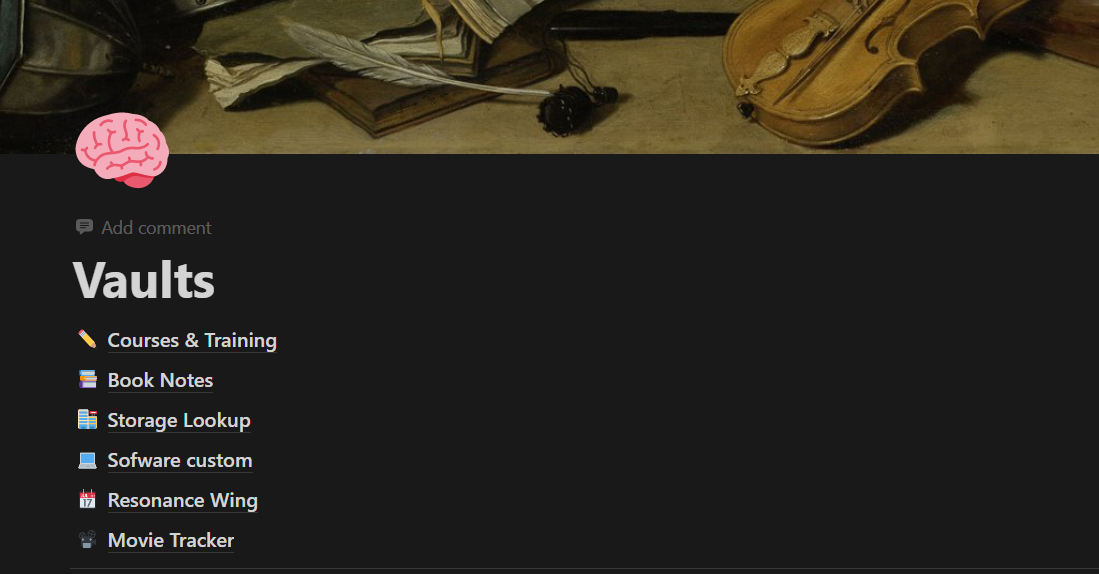
These are just some of the ways I use Notion as a developer. Notion is a powerful and flexible tool that can adapt to any workflow and need. If you are interested in trying out Notion for yourself, you can sign up for a free trial and get started getting your life in order.
Shameless plug; be on the lookout since I'll be putting out some templates in the future.
If you find this article enjoyable and helpful, you can subscribe to my newsletter, Just in Time, It's free and I can send you more nuggets of wisdom about tech and programming.
